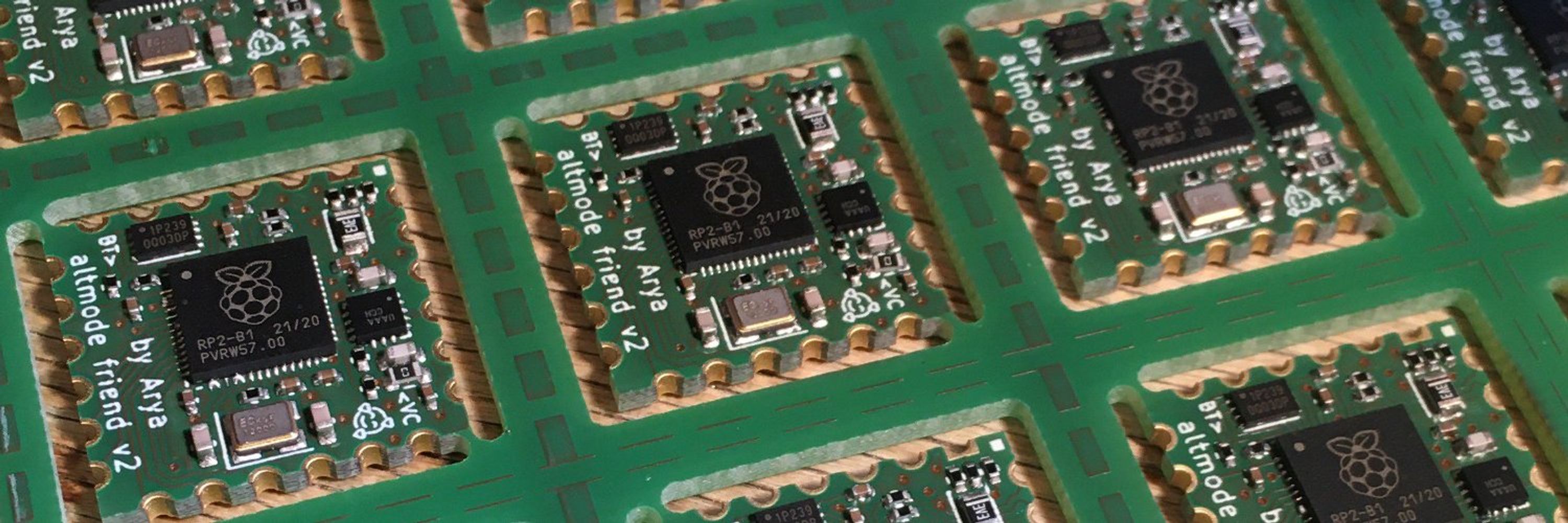
AISLER
@aisler.net
Making Hardware less hard for everyone. 🏳️🌈🏳️⚧️🇪🇺
Wrapping up the #KiCad tutorial today. In Part 3, I go through the finishing touches: drawing the outline, setting up the courtyard, adding the chamfer, and finally placing the Pin 1 designator. If you prefer to watch the full tutorial, you may want to visit our YouTube channel: youtu.be/sDvQ3Wh98AI
September 12, 2025 at 2:41 PM
Wrapping up the #KiCad tutorial today. In Part 3, I go through the finishing touches: drawing the outline, setting up the courtyard, adding the chamfer, and finally placing the Pin 1 designator. If you prefer to watch the full tutorial, you may want to visit our YouTube channel: youtu.be/sDvQ3Wh98AI
In Part 2 of our #KiCad tutorial series, we walk through creating and positioning pads step by step, based on the datasheet. Tomorrow we publish Part 3, where we finish the footprint by drawing the outline, adding the courtyard and setting up the markings.
September 11, 2025 at 3:32 PM
In Part 2 of our #KiCad tutorial series, we walk through creating and positioning pads step by step, based on the datasheet. Tomorrow we publish Part 3, where we finish the footprint by drawing the outline, adding the courtyard and setting up the markings.
Creating custom footprints in #KiCad can feel a bit painful the first time, but it really doesn’t have to be. In Part 1 of our new tutorial series, we walk through how to set up a custom footprint from scratch. Here’s the quick rundown of what we're doing in the video. 🧵
September 10, 2025 at 5:09 PM
Creating custom footprints in #KiCad can feel a bit painful the first time, but it really doesn’t have to be. In Part 1 of our new tutorial series, we walk through how to set up a custom footprint from scratch. Here’s the quick rundown of what we're doing in the video. 🧵

