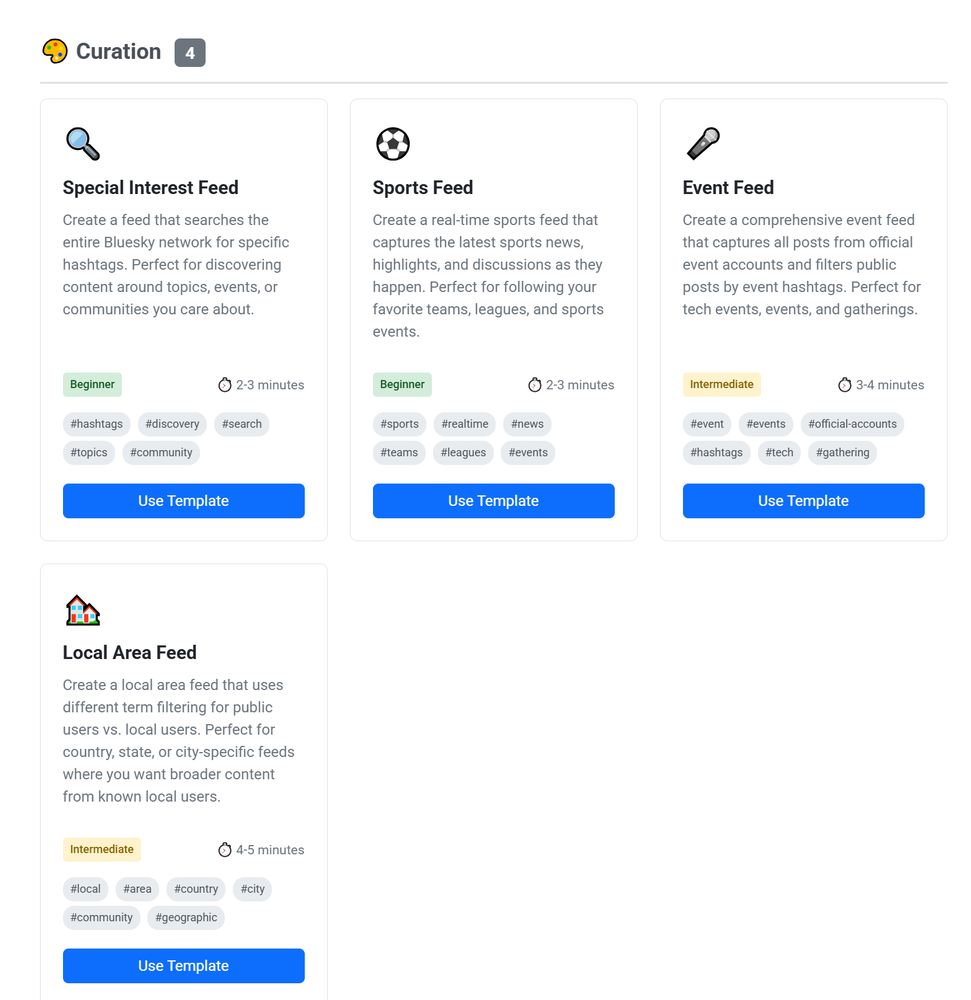Bluesky Feed Creator
@blueskyfeedcreator.com
2.5K followers
36 following
1.8K posts
Create your own Bluesky Feeds using our third party app. Quickly design and customize your Bluesky feeds, no coding knowledge required.
https://blueskyfeedcreator.com/
Status: @status.blueskyfeedcreator.com
🌏 Proudly Aotearoa New Zealand owned
Posts
Media
Videos
Starter Packs
Pinned
Reposted by Bluesky Feed Creator
Reposted by Bluesky Feed Creator
Reposted by Bluesky Feed Creator
Reposted by Bluesky Feed Creator
Reposted by Bluesky Feed Creator