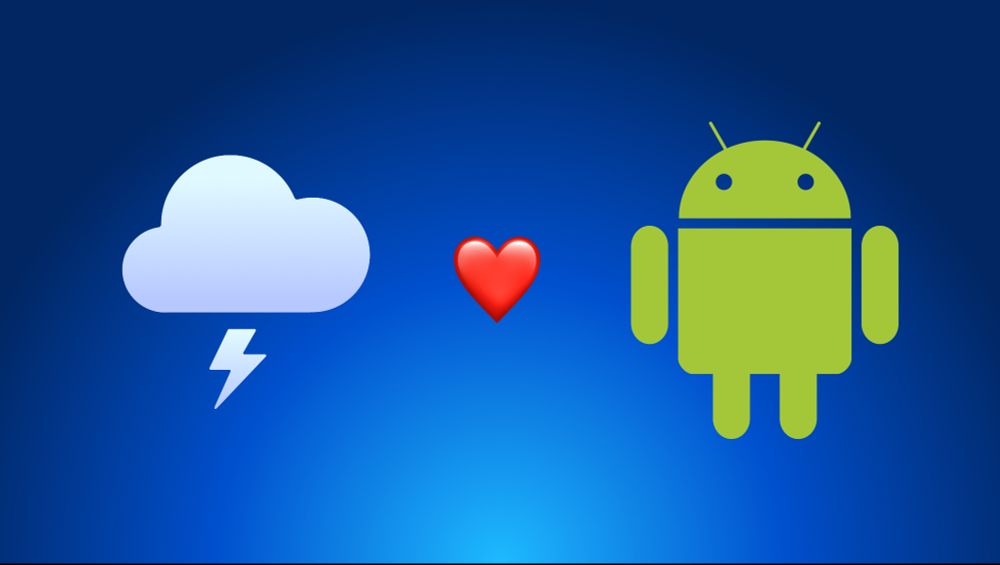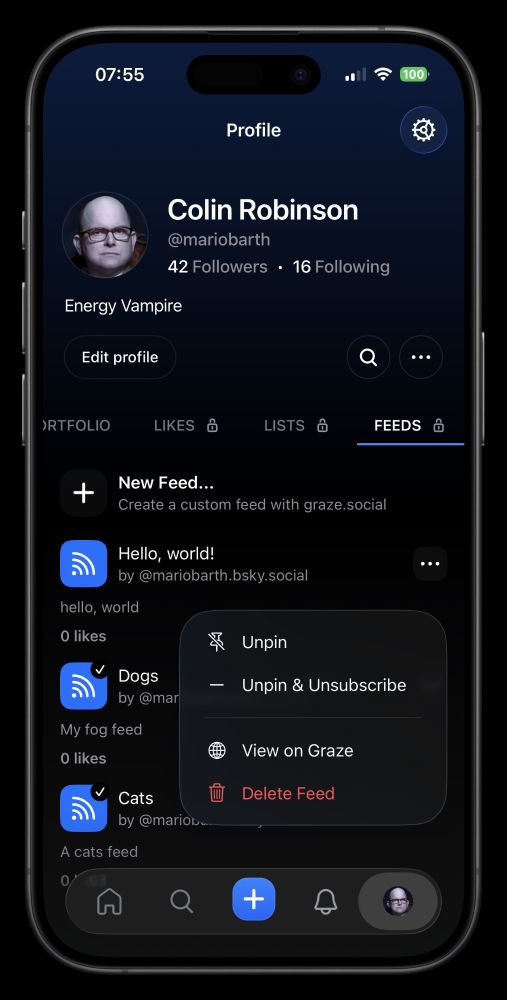Flashes App 🌩️
@flashes.blue
82K followers
9 following
1.6K posts
A photo viewing client for u from the creator of @skeetsapp.com & @bluescreen.blue
iOS: https://t1p.de/b3o4x
Android: Not available yet
❓ FAQS: https://t1p.de/24kj0
🐞 Bug Reports: https://t1p.de/phwii
💡 Feature Requests: https://t1p.de/8tmnc
Posts
Media
Videos
Starter Packs
Pinned
Reposted by Flashes App 🌩️
Reposted by Flashes App 🌩️
Reposted by Flashes App 🌩️
Flashes App 🌩️
@flashes.blue
· 12d
Flashes App 🌩️
@flashes.blue
· 12d

Creating an Independent Public Ledger of Credentials (PLC) Directory Organization | Bluesky
The Bluesky Social app is built on an open network protocol that refers to each user by a unique Decentralized Identifier, or DID (a W3C standard). The most popular supported DID method was developed ...
docs.bsky.app
Flashes App 🌩️
@flashes.blue
· 12d
Flashes App 🌩️
@flashes.blue
· 12d
Flashes App 🌩️
@flashes.blue
· 12d
Flashes App 🌩️
@flashes.blue
· 12d
Flashes App 🌩️
@flashes.blue
· 12d
Flashes App 🌩️
@flashes.blue
· 13d
Flashes App 🌩️
@flashes.blue
· 14d
Flashes App 🌩️
@flashes.blue
· 14d