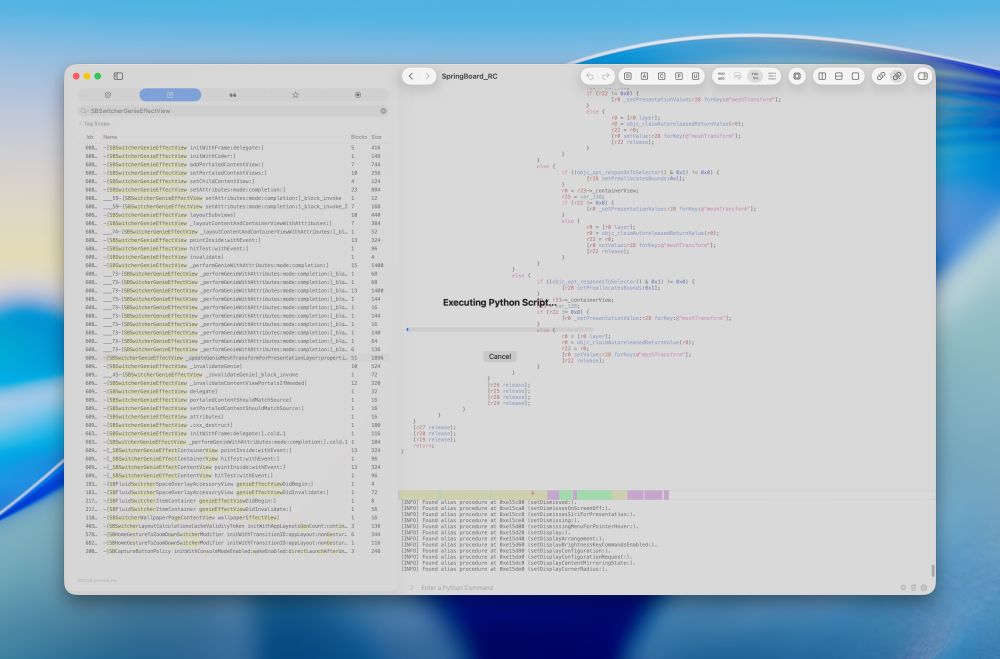sam henri gold
@samhenri.gold
930 followers
360 following
290 posts
animal, vegetable, and mineral. product designer/engineer-er (prev @lickability.com)
Posts
Media
Videos
Starter Packs
Pinned
sam henri gold
@samhenri.gold
· Jan 19







![Some hideous assembly code that boils down to:
bar_count = /* initial r4 */;
while (bar_count != 5) {
if (RSSI <= threshold[bar_count]) break;
bar_count++;
}](https://cdn.bsky.app/img/feed_thumbnail/plain/did:plc:duuxlq6fjlb7nqlocht6y7o6/bafkreicentfpybk4d3nkp3jsogtbnhebfgmw7gtjtbkxcej6fimukrmley@jpeg)