Uplifting, sobering.
Currently digesting this from the afterword:
“Live as if you were living already for the second time and as if you had acted the first time as wrongly as if you are about to act now”

Uplifting, sobering.
Currently digesting this from the afterword:
“Live as if you were living already for the second time and as if you had acted the first time as wrongly as if you are about to act now”







I don't want to have to spend hours overlaying transparent buttons on top of column headings purely so I can tell the user right there and then "This is what goes in to this number".


I don't want to have to spend hours overlaying transparent buttons on top of column headings purely so I can tell the user right there and then "This is what goes in to this number".
“My kingdom for this button in #PowerBI - I want to clear ALL interactions for a visual in one click.”

“My kingdom for this button in #PowerBI - I want to clear ALL interactions for a visual in one click.”




(Only helps for slicer-driven interactions tho)

(Only helps for slicer-driven interactions tho)


1) What about a node diagram from the selected object(s), with the nodes terminating in the center of each object, but ONLY showing arrows for the selected object where EI settings have been changed from default.
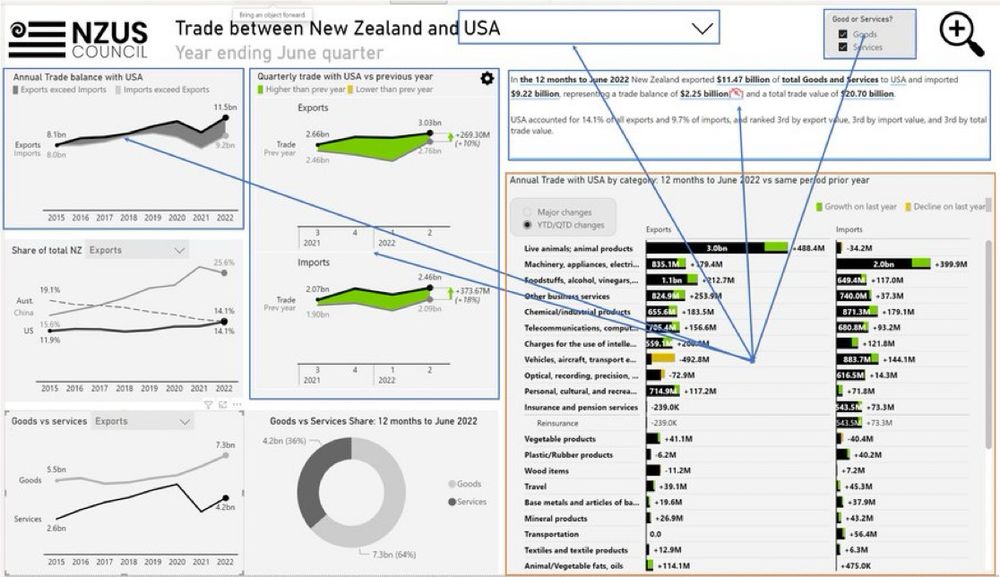
1) What about a node diagram from the selected object(s), with the nodes terminating in the center of each object, but ONLY showing arrows for the selected object where EI settings have been changed from default.



I've built an annual leave heatmap, and I want to be able to click on one of the dates and see *who* the people are who have taken leave on that date. And likewise click a person to see their booked leave



@jaypowerbi.bsky.social I currently hide transparent bookmarks over column headers purely so I can provide a much needed tooltip explaining logic used in column measures. Real PITA.

@jaypowerbi.bsky.social I currently hide transparent bookmarks over column headers purely so I can provide a much needed tooltip explaining logic used in column measures. Real PITA.







