
And fuck the NZ Government on cowardice over this and Gaza and almost anything that requires a humanist lens.
Maybe fuck the main opposition party too for underwriting opposing.
And fuck the NZ Government on cowardice over this and Gaza and almost anything that requires a humanist lens.
Maybe fuck the main opposition party too for underwriting opposing.

"Hey the text you wrote with your own hand looks a bit AI-generated. Use our AI tool to rewrite it, so that it doesn't sound like AI". Yeah right.

"Hey the text you wrote with your own hand looks a bit AI-generated. Use our AI tool to rewrite it, so that it doesn't sound like AI". Yeah right.
#Kikorangi
#CrossStitch
ko-fi.com/ciaraaxstitch
- Detonating ten hydrogen bombs every minute
- operating over a hundred large power plants continuously for all of written human history
- Five times all the electricity human beings have ever used
People want precision in the answers without being prepared to provide precision in their questions.



On twitter a like meant that content would be slightly amplified by the algorithm.
Here you need to actively share stuff that you appreciate.


On twitter a like meant that content would be slightly amplified by the algorithm.
Here you need to actively share stuff that you appreciate.

I pushed through lots of pain to finish her. Really need to sell her quickly, & for as much $ as I can possibly get… definitely wanting at least $1500 as she’s very big.
78.5cm x 70cm.
Please share widely, I would greatly appreciate the help.
#CrossStitch #Kikorangi
#nzpol



“Sure boss, real discrete, just like you asked.”

“Sure boss, real discrete, just like you asked.”





