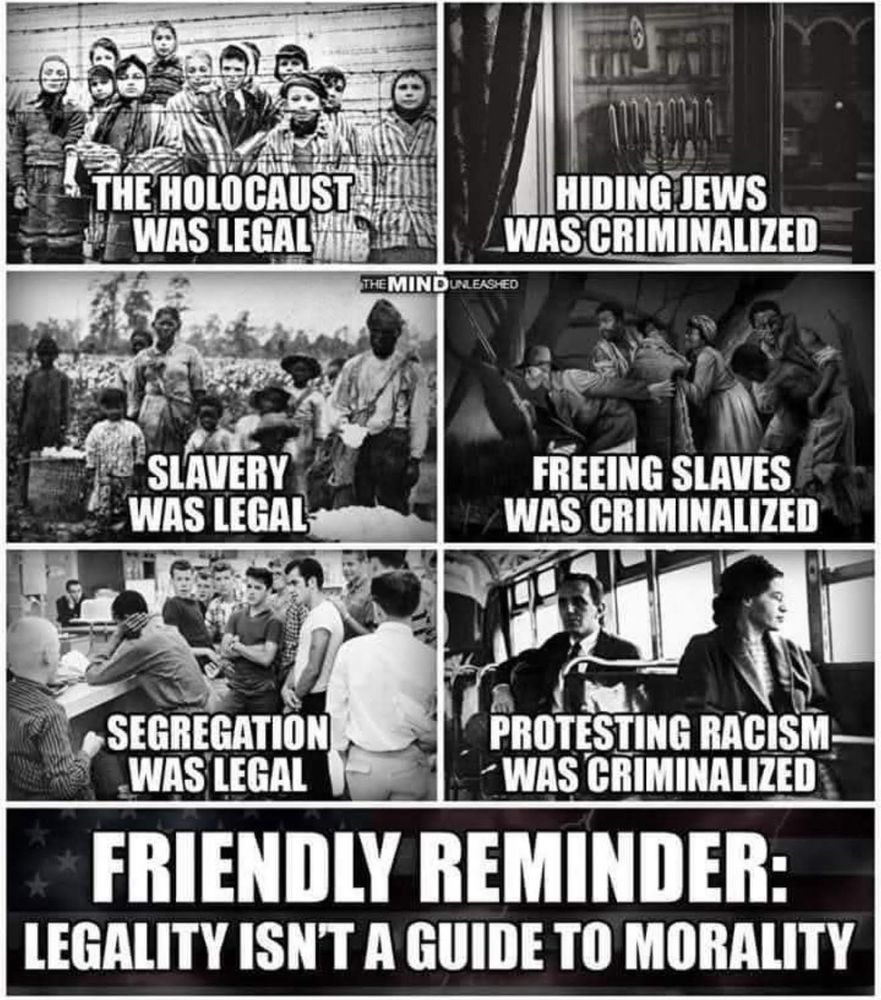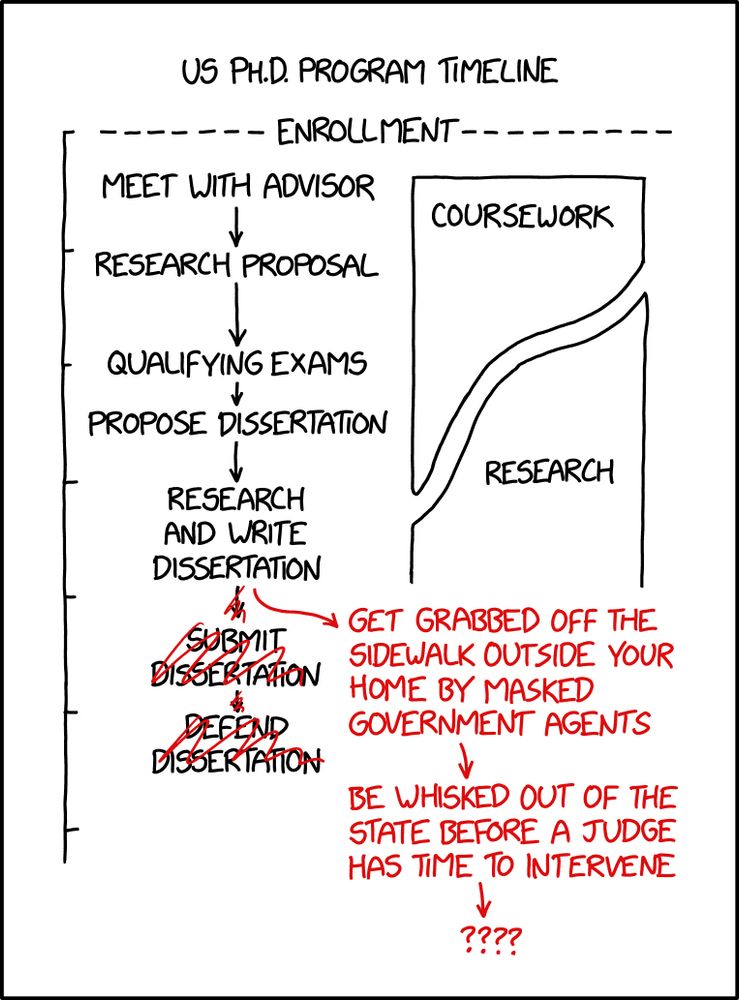#AcademicSky
Join Lee Spence from @digital-science.com to learn how to master the essential features for producing beautifully formatted documents!

#AcademicSky
#AcademicSky
Join us for this session w Julie Kellner to learn how to:
🔹 Identify the right opportunities
🔹 Build relationships with funders
🔹 Design projects that stand out
🔹 Leverage your research network

#AcademicSky
#academicsky
Gather key knowledge, from building your academic profile to mastering Overleaf, all in one week.
Plus:
🎁 Raffle entry for a free Papers Pro or Overleaf AI Assist subscription
💸 15% off Papers w code 2025BTS15

#academicsky

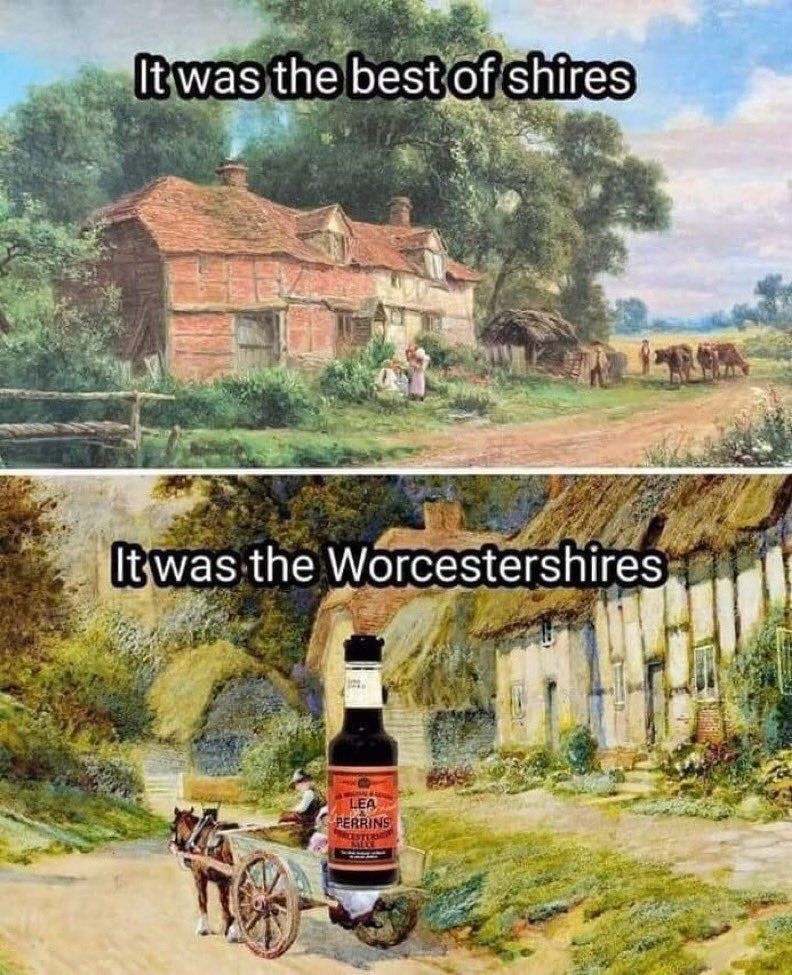
They don't ask you for permission, but YOU can turn off this feature through the settings!

They don't ask you for permission, but YOU can turn off this feature through the settings!
Via Sam Stein on twitter
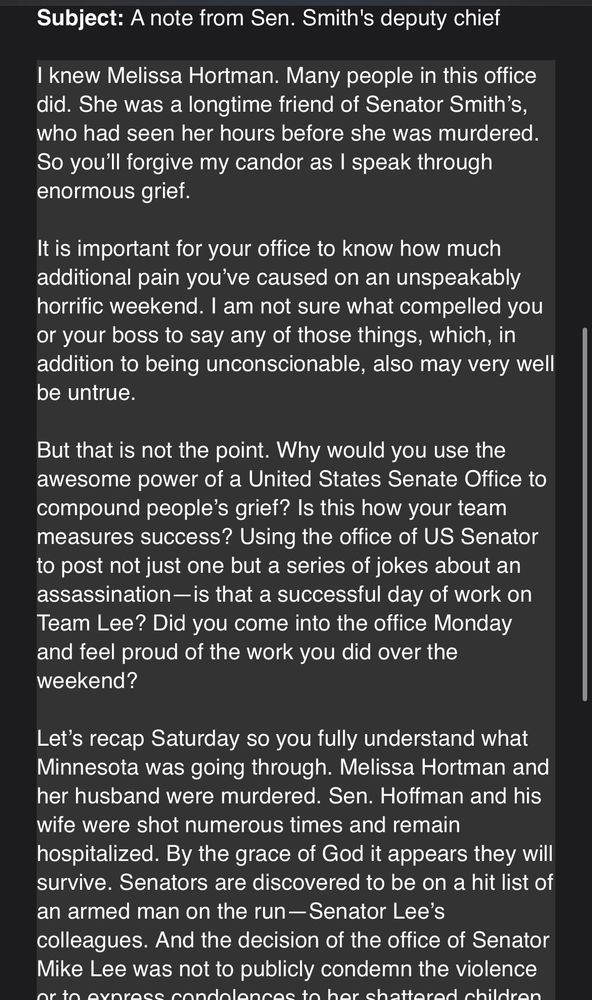
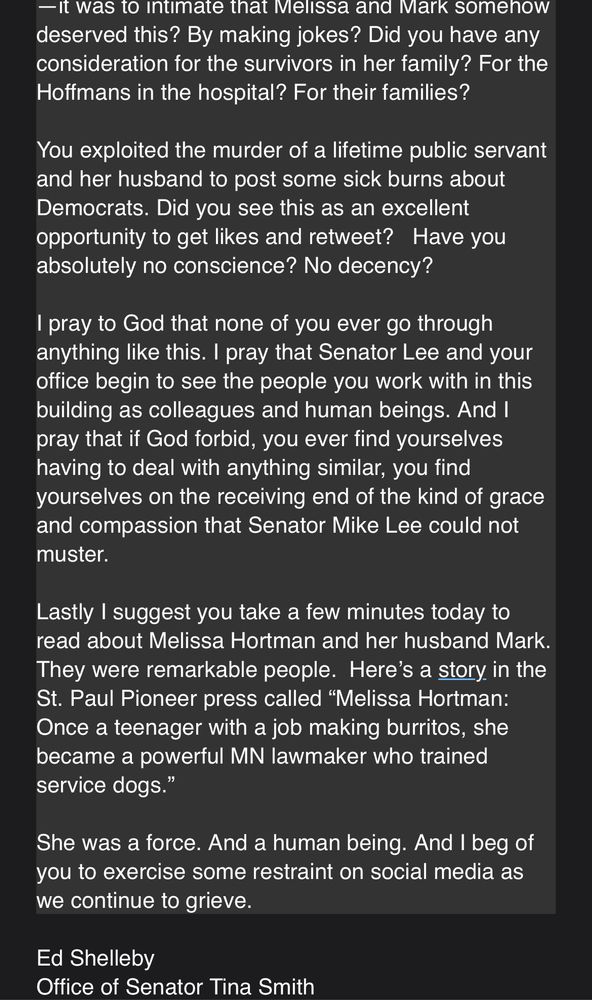
Via Sam Stein on twitter
It's not just budgets but research, institutions, expertise, and training the next generation.
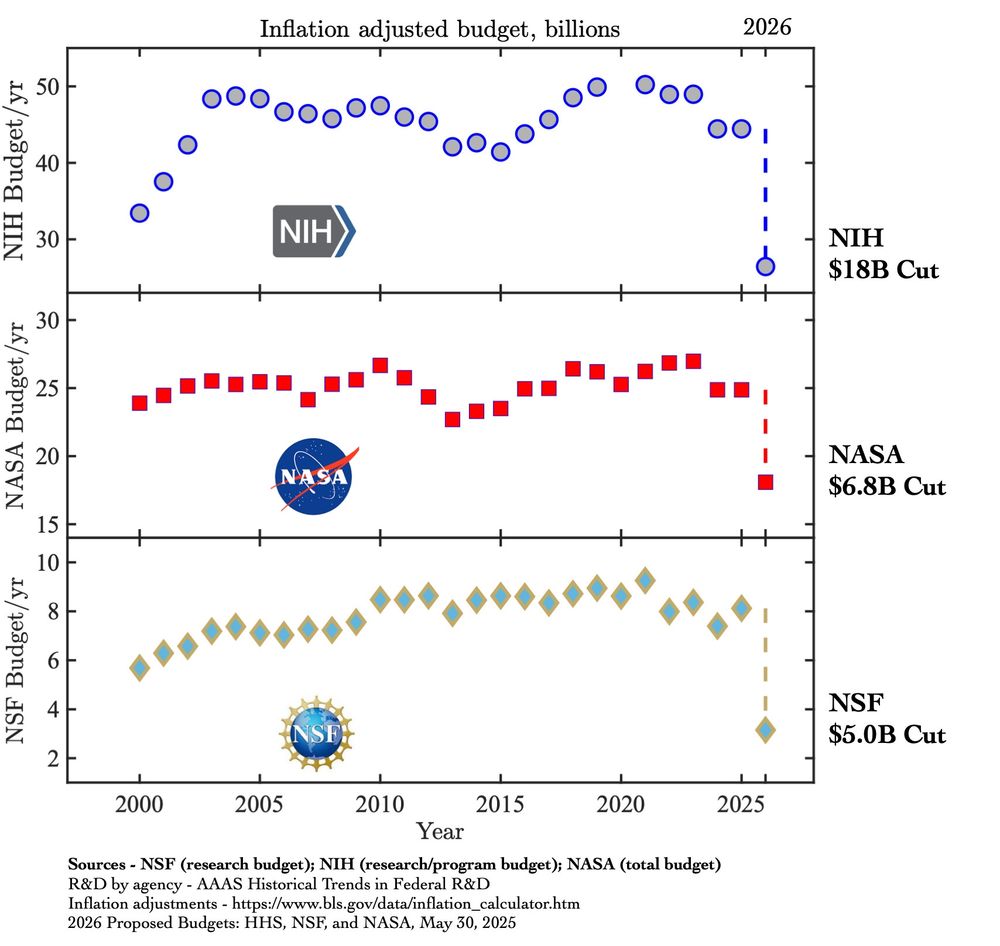
It's not just budgets but research, institutions, expertise, and training the next generation.
NSF Astronomy was cut by 53%
Undergrad education was cut by 71% and research on learning by 79%
Graduate education was cut by 100% to ZERO.
#GiftLink ⚛️🔭
www.nytimes.com/interactive/...
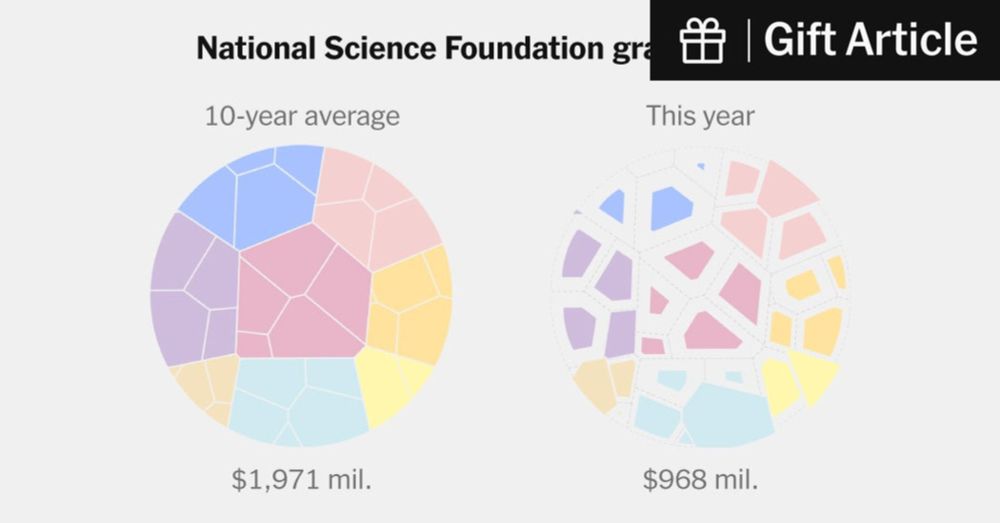
NSF Astronomy was cut by 53%
Undergrad education was cut by 71% and research on learning by 79%
Graduate education was cut by 100% to ZERO.
#GiftLink ⚛️🔭
www.nytimes.com/interactive/...
@chicago.suntimes.com Why the hell are you using ChatGPT to make up book titles? You used to have a books staff. Absolutely no fact checking?

@chicago.suntimes.com Why the hell are you using ChatGPT to make up book titles? You used to have a books staff. Absolutely no fact checking?

Alondra Nelson captures why I left UF 2 yrs ago.

Alondra Nelson captures why I left UF 2 yrs ago.
No new grants can be awarded. No current grants can be funded.
If they don’t reverse course, this “is going to destroy people's labs” according to Dr. Colin Carlson.
Link below.
No new grants can be awarded. No current grants can be funded.
If they don’t reverse course, this “is going to destroy people's labs” according to Dr. Colin Carlson.
Link below.
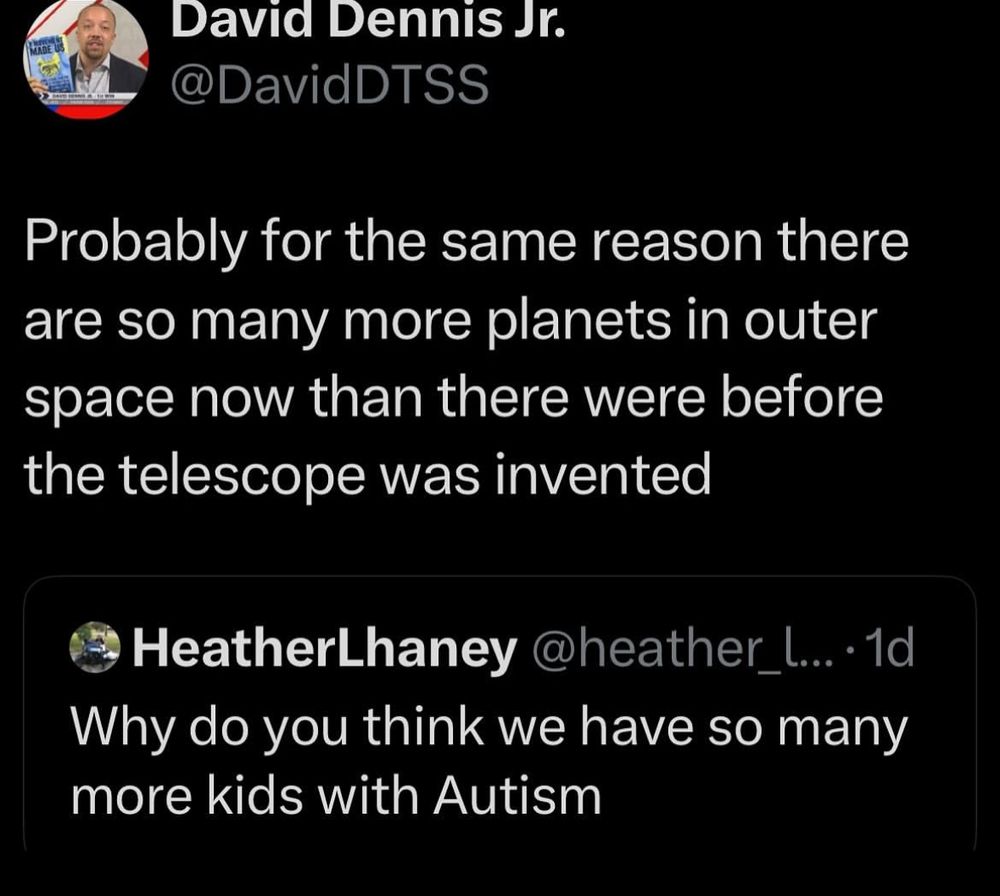
1) is it racist?
Or
2) are they stupid?
Tends to cover most Trump administration stuff.
1) is it racist?
Or
2) are they stupid?
Tends to cover most Trump administration stuff.

"If no lawyer within earshot of the President is willing to give him that advice, then I expect you will eventually find someone who is enough of a fool, or enough of a coward, to file your motion. But it was never going to be me." -- AUSA Hagan Scotten, SDNY.

"If no lawyer within earshot of the President is willing to give him that advice, then I expect you will eventually find someone who is enough of a fool, or enough of a coward, to file your motion. But it was never going to be me." -- AUSA Hagan Scotten, SDNY.